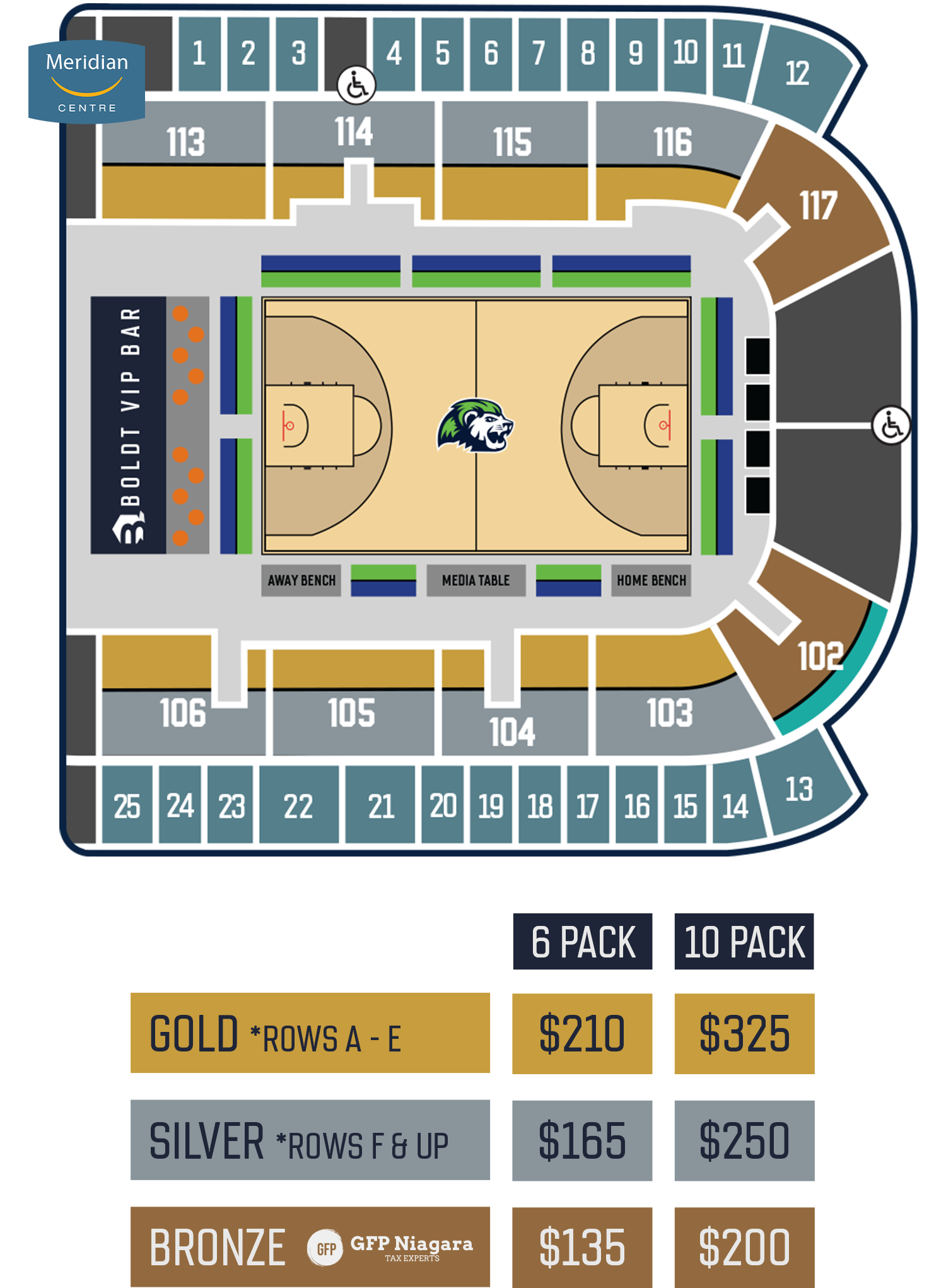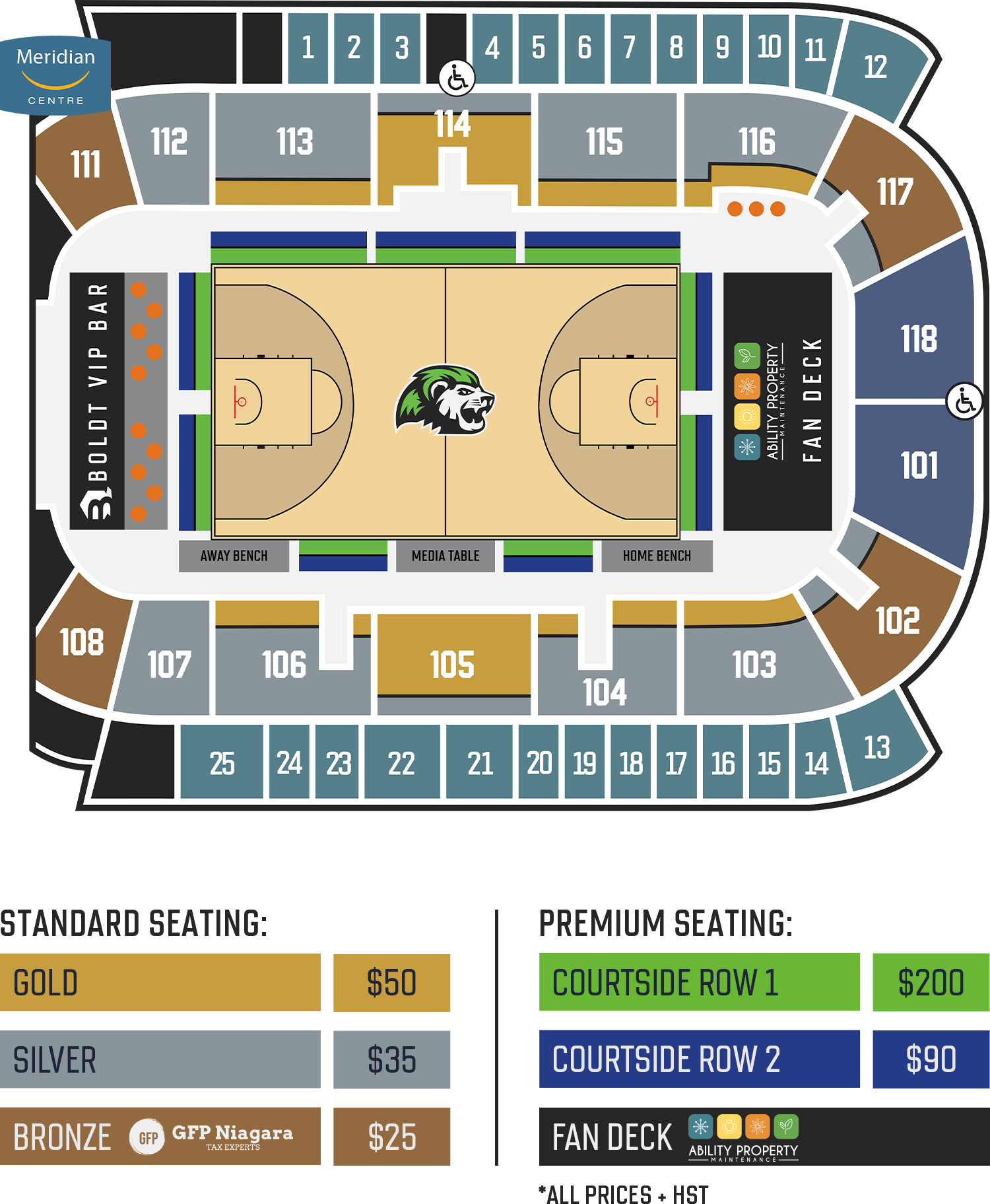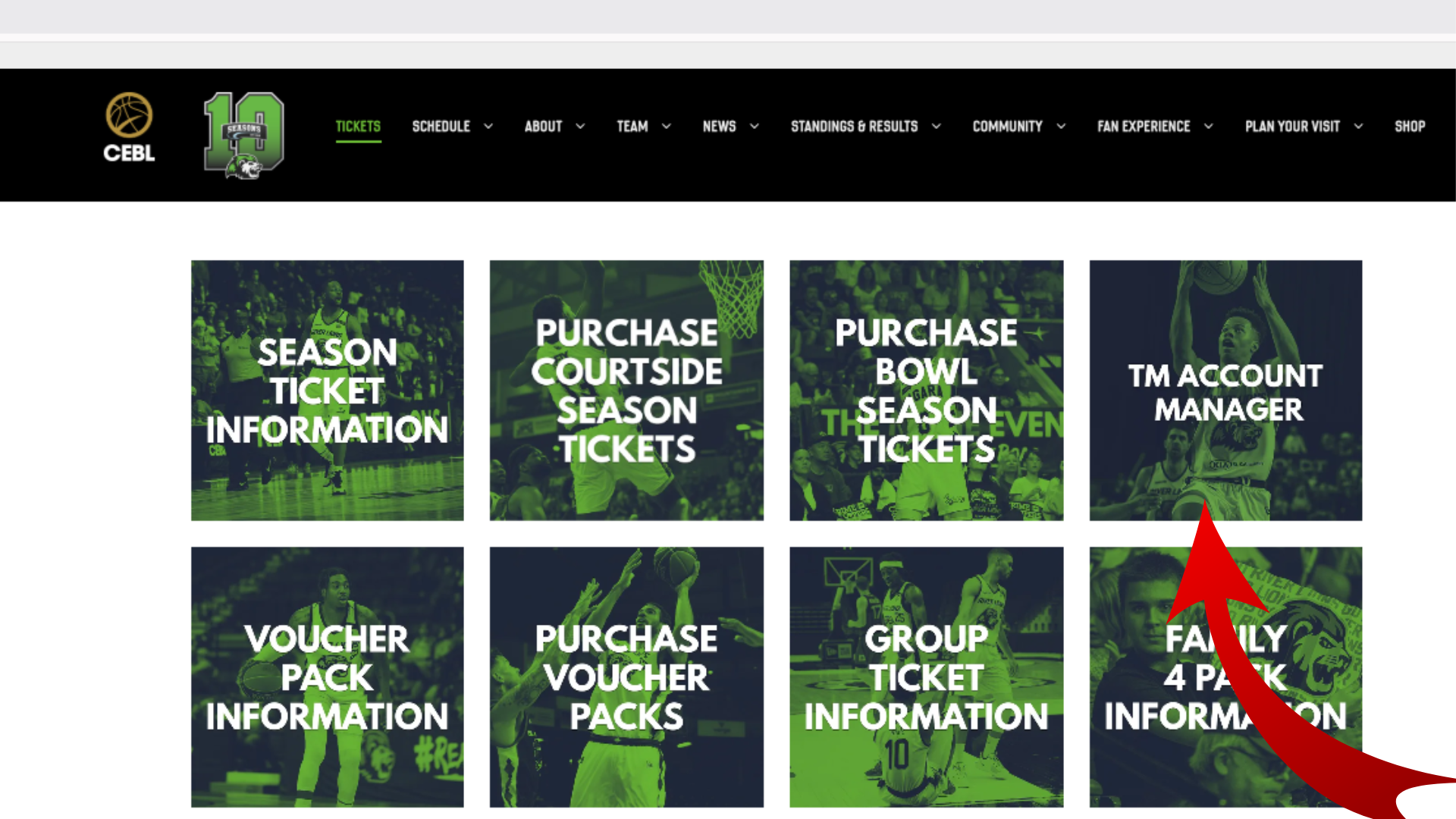HOW TO ACCESS ACCOUNT MANAGER
STEP 1: LOAD ACCOUNT MANAGER
- Go to riverlions.ca/tickets
- Click on the
Ticket Master
Account Manager Tile
STEP 2 SIGN UP/LOG IN:
- Use the purchasing email to log in to your Ticketmaster account manager
- No account? Sign Up
- Don’t Know your password? Click on Forgot Password to start the password reset process
STEP 3: LOAD YOUR TICKETS
- Select the game to view your tickets under the 'My Events' tab
- Before the game, have your tickets ready. Choose the game you are attending and click 'View Event Details',
- Select your tickets, scan the bar code and you’re in!
NOTE: With Ticketmaster SafeTix ™ you cannot take a screenshot of your barcode. A new and unique barcode is automatically refreshed every 15 seconds.
- It is recommended you add the tickets to your phone wallet prior to the game. This will make sure you have faster access to your tickets during gate entry.